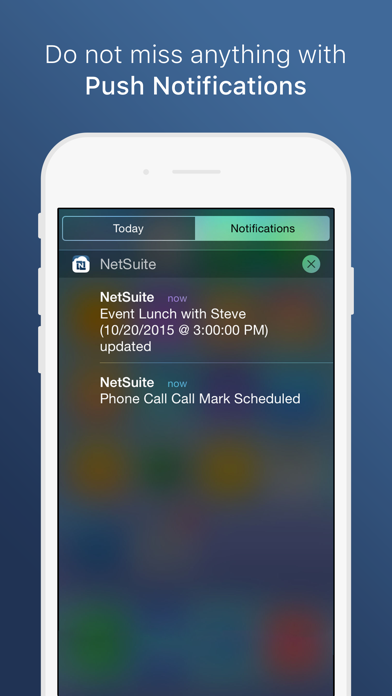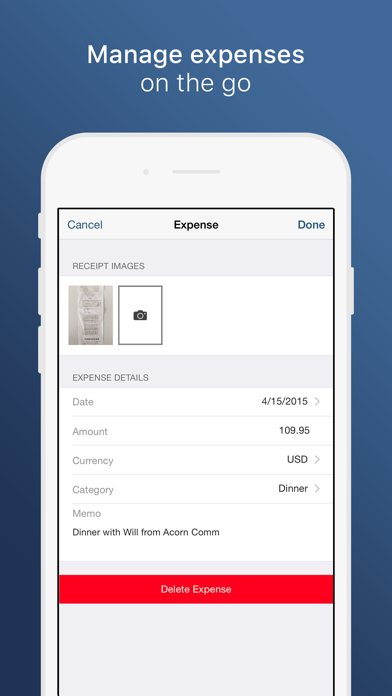NetSuite app for iPhone and iPad
Developer: Oracle America, Inc.
First release : 11 Mar 2019
App size: 18.05 Mb
The official NetSuite for iPhone app enables unparalleled access to the World’s #1 Cloud Business Software Suite – the unified business management suite, encompassing ERP / financials, CRM, HCM and ecommerce.
Maintain the same 360° control of your business as you do from your PC with this free app. Works out-of-the-box with all standard roles including Employee, Standard and Custom Center (Customer, Vendor and Partner Center roles are not supported).
Stand out features include:
- Full Record support – view, create, and edit records including Custom records.
- Home Dashboard synchronization – access your Home Dashboard content including KPI metrics and Scorecards, Trend Graphs, Report Snapshots, and more.
- Record customization support – all existing customizations including custom forms, fields and scripts work out-of-the-box.
- Expense management – track your expenses using the Expense Log (including receipt capture), then create an Expense Report with just a few taps.
- Time Management – track your time using the convenient Timer and My Time functions, create Time Entries directly into NetSuite.
- Complete Activity management – Manage your calendar across list, week and month views. View other calendars including fellow employees.
- Business action support – approve Sales Orders and Expense Reports, convert Estimates, accept Customer Payments, bill Sales Orders and more.
- Saved Search support – get all the results and drill down to record level using any existing Saved Search (including Summary types).
- Swipe Actions – simply swipe to map customer locations, initiate phone calls, respond to events or quickly start Editing.
- Localization – instantly adapts to your NetSuite language setting.
- Time Zone Synchronization, Global Search, Quick Add, Recent Records and loads more.
- Push Notifications – have NetSuite instantly notify you of any changes to business critical information.
Note: Users with Custom roles may require Mobile Device Access permission to log in. For further information, please contact NetSuite Technical Support.